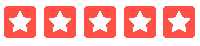Ref: ARDV1
Immediately available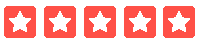 Read the review
Read the review

AR - DV1
Receiver for digital and analogue voice signals
Receiver operating in the band from 100KHz to 1300MHz, with reception of analogue modulations: FM (WFM, NFM, SFM) FM Stereo, AM (WAM, AM, NAM), AM (SAH, SAL) USB/LSB, CW
digital: DMR MOTOROLA, TETRA, dPMR, D-STAR, P-25 (phase 1), MXDN, YAESU C4FM, ALINCO GMSK, DCR and AOR (G4GUO).
MANUAL AND ITALIAN WARRANTY
- 100KHz – 1300MHz wide band
- Decoding digital voice signals: DMR (Motorola), dPMR, D-STAR, P25 (phase 1), NXDN, YAESU, ALINCO, DCR;
- Reception “All-mode” analog signals: WFM/NFM/SFM, FM stereo, WAM/AM/NAM, SAH/SAL, USB/LSB, CW;
- 2000 memories in 40 banks of 50 channels, memory scanning;
- NR, notch, digi-data display;
- CTCSS and DCS tone decoder;
- SD card reader (audio recording, timer recording, CSV data upload and download memory, firmware upgrade);
- Clock with calendar (sleep timer, alarm, timer recording, recording of received signals on SD);
- Compact dimensions 178 x 50 x 215 m;
- Receiver: 100KHz~18MHz: conversion direct / 18MHz~1300MHz: triple superheterodyne;
- Excellent image rejection and ultra-low internal spuriousness thanks to the 1st IF a 1.705GHz;
INFORMATION ON SOME IMPLEMENTED FUNCTIONS
The current software management of the AR-DV1 implements some interesting new functions:
- DMR slot selection: If in DMR mode, press the DIAL knob to activate slot selection; Rotate the dial to the slot(s) desired and confirm by pressing the ENT key. If in digital AUTO mode, press the DIAL knob twice to activate slot selection. Rotate the selector for the desired slot and confirm with ENT;
- Code of DMR color: If in DMR mode, press the DIAL knob twice to access the color code selection. Rotate the DIAL to select “ON” followed by a press of the DIAL knob to access the color code input menu. Use the ten keys to enter the code to 2 digits of the desired color and confirm with ENT. If in mode digital AUTO, press the DIAL knob until you reach the settings DMR and proceed as above;
- P25 Network Access Code (NAC): If In P25 mode, press the DIAL knob to enter the selection NAC. Rotate the knob to select "ON", followed by a press of the DIAL to access the NAC input menu. Rotate the DIAL knob to select the first of the 3 digits of the NAC code. Go to the next digit with the blue down arrow key. When all 3 digits have been entered, confirm with ENT. If in digital AUTO mode, press the DIAL knob until you reach the P25 settings and proceed as above;
- NXDN radio access number (RAN): If in D-CR mode (=NXDN), press the DIAL knob to access the RAN selection. Turn the knob to select "ON" followed by pressing the knob to access the RAN input menu. With the ten key, enter the color code 2 digits desired and confirm with ENT. If in digital AUTO mode, press the DIAL knob until you reach the NXDN settings and proceed like above;
- TETRA decoding: Called “T-DM” in the menu mode selection.
- Tetra mode compatible: mobile-to-mobile DMO (also called "direct mode")
- Tetra modes not compatible. DMO repeater and TRUNKING VIA STATION BASIC. (These modes are being evaluated for development future of software).
Please take note of the following limitations:
- TETRA reception works only in TETRA mode manual selection.
- In SCAN mode, do not mix TETRA modes and not TETRA. All frequencies in your SCAN bank should be preset such as TETRA (T-DM).
Encryption is not and can never be supported. (government operators usually do not use encryption while commercial operators should not do so).
Tips for the best performance:
- LEVEL SQUELCH is strongly recommended for Tetra. Since the lF bandwidth in Tetra is very large, the "noise squelch" filter is not suitable for this use. (To press and hold the SQL knob for 2 seconds to view the settings of SQL.) The AR-DV1's firmware can be easily updated with the SD card*! Check https://www.aorusa.com/supporUfirmware.html new firmware with bug fixes and functionality improvements, the details of the new functions are described on the same page.
* The receiver supports SD/SDHC cards up to 32GB in size.
Data sheet
Specific References