







Ref: E-CODER_PLUS_2
Disponibile per il pre-ordine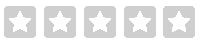 No review at the moment
No review at the moment
The new E-Coder 2 for Expert Electronics transceivers is optimized for remote and contest use. With its built-in high-quality sound card, there is no latency in CW sidetone or microphone audio.

The E-Coder 2 panel was designed to control Expert Electronics SDR devices with a focus on remote operation. It has a built-in high-quality low-latency sound card to solve the common SDR problem with monitor audio latency/delay. This is especially important for CW operators who operate remotely. It also has the same wide range of features as the E-Coder 2, making it the perfect controller for serious DXing and contests.
The E-Coder 2 has a VFO optical sensor that produces 1024 pulses per revolution compared to 200 pulses per revolution for the standard E-Coder EP. This allowed for more precise tuning when using the maximum zoom in the spectrum.
In the Panel menu, you can see the settings of the E-Coder 2 control panel. In the Device drop-down menu you can select the type of connected control panel. Meanwhile, only one type is available: E-Coder. Note! If an E-Coder 2 panel is connected to the transceiver, one E-Coder tab appears in the Panel menu, if multiple E-Coder panels are connected to the transceiver, several E-Coder #1, E-Coder tabs appear in the Panel menu #2 etc. with identical settings for each panel.

The control panel function settings menu in ExpertSDR2 programs
On the left side of the menu you can see the schematic image of the E-Coder panel with buttons and knobs. Press any button, you will see the list of available functions.
The following functions can be assigned to the buttons on the E-Coder panel:
Not used: The button is not used.
Principal:
AGC Up/Down – Switching the AGC type
Band up/down – band change
Filter up/down – switching the receiver filter
Mode up/down – mode change
MOX – enables/disables manual transmission mode
PA – enables/disables the power amplifier
Preamp Up/Down – switching the preamp or attenuator level
Power On/Off – turns the transceiver on/off
RX ANT – enables/disables the receiving antenna
Step Up/Down – changes the tuning step
Tone – enable/disable the tone signal in TX mode
WF – enable/disable wide filter. Filter for the entire Nyquist zone. If in the Device menu settings, you set the Auto enable checkbox, then you do not need this function on the panel
Zoom in/out: Switching the spectrum zoom modes
VFO/RX2:
A>B – assigns the frequency from VFO heterodyne A to VFO heterodyne B
B>A – assigns the frequency from VFO heterodyne B to VFO heterodyne A
B<>A – frequency swap between VFO A and VFO B
Switch VFO A/VFO B – switching between VFO A and VFO B
IF as RIT – tunes the RIT offset by moving the filter across the panorama
LOCK – locks frequency tuning
RX2 On/Off – enable/disable RX2
RIT On/Off – enables/disables the RIT offset
RIT Reset – resets the RIT offset to 0
Sub RX On/Off – enables/disables SubRX
Split – enable/disable Split mode
DDS/IF Switch – tune the frequency by moving the filter across the panorama, in other words changing the digital IF, or when the filter stops and the spectrum shifts, this is center frequency tuning
Switch Receiver – switching between RX1 and RX2 software. The main knob will tune the frequency of one of the receivers
XIT On/Off – enables/disables the XIT offset
XIT Reset – resets the XIT offset to 0
While using both RX1 and RX2, you usually need to listen to only one of them or both, but in different channels (left/right). To do this we have added special functions to the E-Coder panel, which sets the mixer for both RXs
Audio:
Listen to both RX1, RX2 - default settings, both RXs have the same volume in both channels
Listen to RX1 only - listen to the RX1 in both channels
Listen to RX2 only - listen to the RX2 in both channels
Listen to RX1 in the left channel, RX2 in the right channel: listen to RX1 in the left channel and RX2 in the right channel
Listen to RX1 in the right channel, RX2 in the left channel - listen to RX1 in the right channel and RX2 in the left channel
Similar settings have been added for VFOs:
Listen to both VFOs A/B – default settings, both VFOs have the same volume in both channels
Listen to VFO A only: Listen to VFO A on both channels
Listen to VFO B only – listen to VFO B on both channels
Listen to VFO A in the left channel, VFO B in the right – listen to VFO A in the left channel and VFO B in the right channel
Listen to VFO A in the right channel, VFO B in the left – listen to VFO A in the right channel and VFO B in the left channel
Mute: Turn off the sound
Change RX and silence the previous one: change the software receiver and silence the previous one
TX/Play: Switch to TX and play the signal recording in the air
Voice Recording: Enable/disable voice recording
Volume up/down – volume adjustment
DSP:
ANF ??– enable/disable automatic notch filter
APF – enable/disable the analog selection filter
BIN – enable/disable binaural mode
NR – enable/disable noise reduction
NB1 – enable/disable noise suppression 1
NB2 – enable/disable noise suppression 2
SQL – enable/disable squelch
The following functions can be assigned to the E-Coder panel knobs:
Not used: the encoder is not used
Volume – volume adjustment
Mic Gain – Microphone gain adjustment
SQL – squelch threshold adjustment
Filter Low/High – tune the frequency of the front part of the low/high filter
Filter Width: Adjust the filter width
Filter Shift – shift of the filter center frequency
Drive – regulation of the output power
IF – tune the frequency by moving the filter across the panorama
RF Gain – RF gain control
CW Speed – CW Speed Control
RIT Offset – adjustment of the RIT offset
XIT Offset – adjustment of the XIT offset
On the right side of the menu you can see the main panel settings:
Enable – enables control of the E-Coder panel
Use IF – frequency tuning by moving the filter across the panorama
Use IF as RIT – tuning IF when RIT offset is active
Use IF as XIT – tuning IF when XIT offset is active
VFO B – enables the sub-receiver
Key Led – enable backlit keyboard
Led Encoder – enable backlit encoder
RX1/RX2 menu – switching between RX1 and RX2 receivers or assigning an exact E-Coder panel to the receiver
Volume – sets the volume change step, per cla of the knob
Data sheet